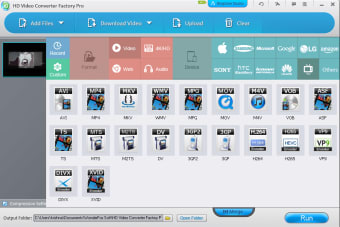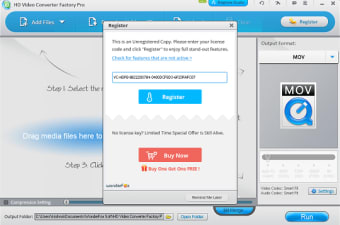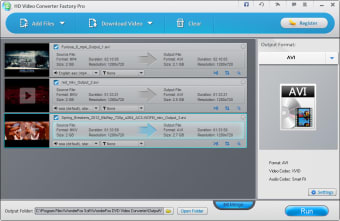Enjoy all your videos
Free HD Video Converter Factory is a useful multimedia tool that can convert all your video files into another video file format quickly and easily. Compared to many other video converters, this software has a more professional-looking interface and is also equipped with basic tools for video editing. Free HD Video Converter Factory is a reliable converter that will let you enjoy watching any video by making them compatible with your available media player. Moreover, it supports Windows 11 platform.
The ultimate video converter
There may be similar software available out there, but Free HD Video Converter Factory takes the cake. You will immediately notice what makes it stand out from other video converters with how its interface is designed. All of its functions are neatly laid out on its window, making it easy for users to navigate and operate the converter without needing assistance or tutorials. All its basic features are just one click away, from file selection to the file format that you can choose to transform your file into. You can even select the platform and device from its already available list, which can also be seen at the upper part of the program’s window. To name some of these devices, the video converter supports most of the giants in the digital world like Apple, Samsung, and Sony. As for file formats, it can accept and convert files into 300 other file formats, so there is no need to worry about compatibility.
Download and edit
Its primary function may be video conversion, but Free HD Video Converter Factory offers more than that. The software is also capable of downloading videos from online streaming platforms, namely YouTube. You will be able to also spot this function on the menu bar, right beside the Add Files option. Any video clip you download from the web can automatically be converted into the file format of your choice so you would not have to wait for your downloads to finish before you are able to finally convert them. This saves you more time and makes the process simpler.
Basic video editing can be done here as well. Users are allowed to cut, trim, and even combine multiple videos together. Applying changes to the audio and video resolution is also possible so you can have the best output possible. While it does not have advanced editing features, Free HD Video Converter Factory is still able to provide you with just the right amount of control over our video files, allowing you to be able to enjoy them immediately after being downloaded and converted.
A powerful video converter
With its other available functions such as downloading and editing, Free HD Video Converter Factory is a promising video converter. It has become one of the top choices by a lot of people when it comes to converting videos because of how fast it is able to get things done. It also has a very straightforward interface that leaves almost no room for questions.